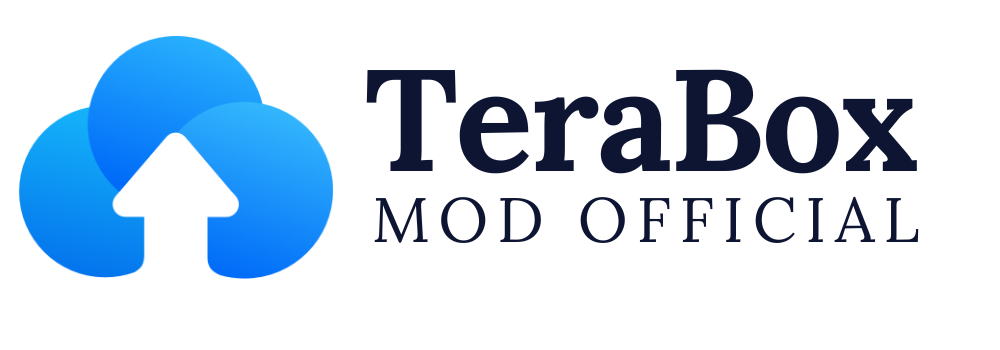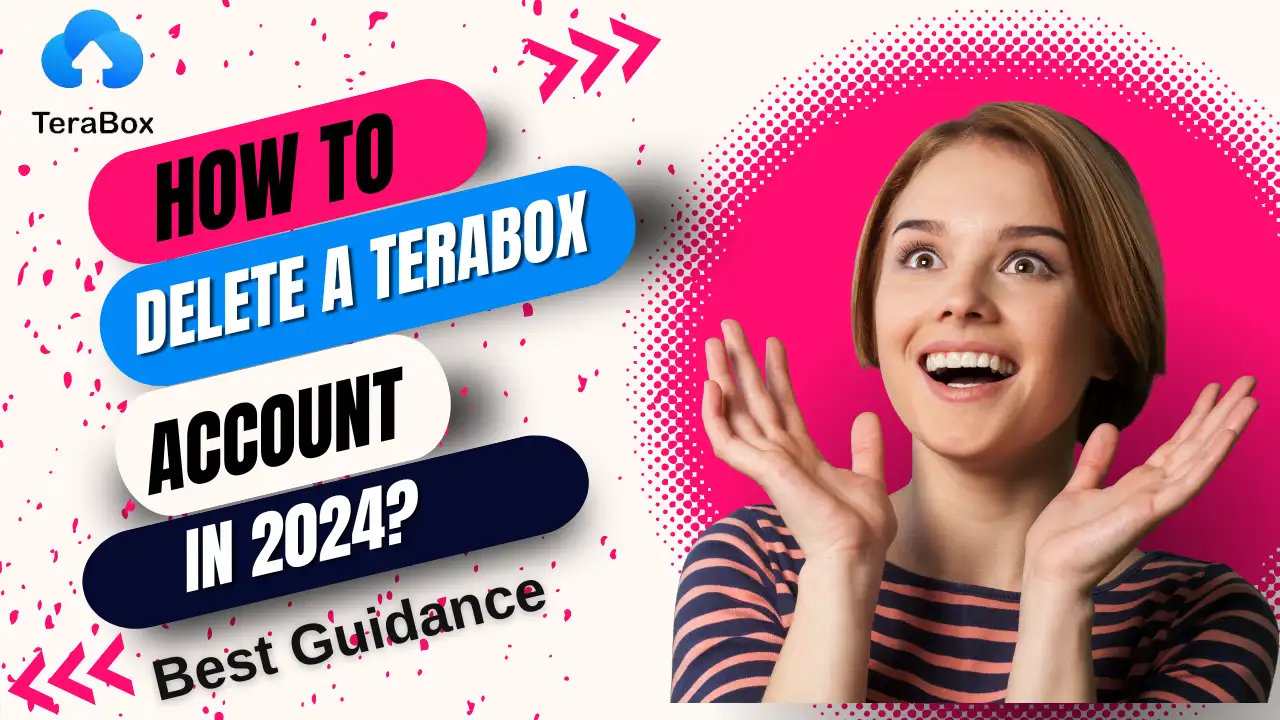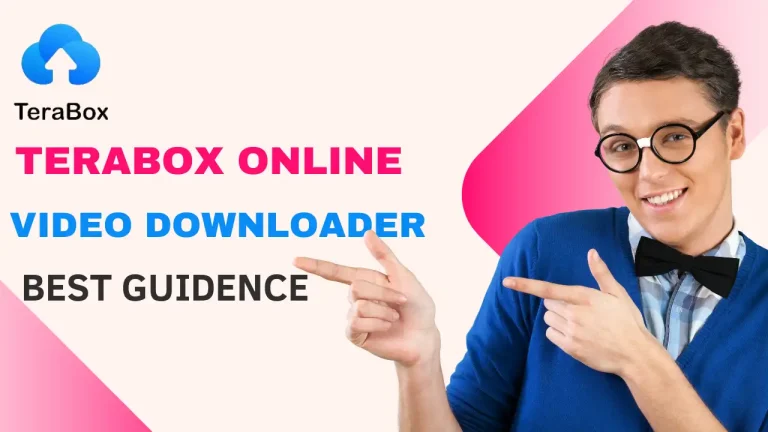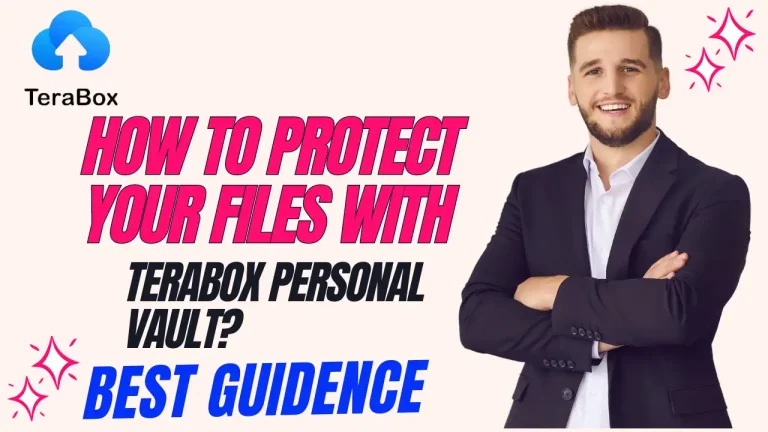How To Delete a Terabox Account in 2025? Best Guidance
Are you looking for the option to “Delete Account” on Terabox? The 1 TB (1024 GB) of free online storage offered by Terabox has made it famous, but you may require more. This guide is for users who want to delete their Terabox account!
Its 4GB file size restriction, numerous advertisements, and somewhat poor upload and download speeds make up for the savings on cloud subscriptions. In addition, there are frequently issues with file sharing and it does not handle certain common file types.
I would comprehend its financial purpose for advertisements until I ran into security difficulties. Terabox does declare that user data is not stored on its servers and that files and their metadata are kept apart.
Nevertheless, they make it clear that they won’t put up with any offensive material and claim that the servers monitor your information. I wanted to remove my account at that point, but I couldn’t locate it on my computer. I have given you instructions on how to remove your account from it, as I understand your worries.
Important Notes Before Deleting Your Terabox Account
Before you start to delete your Terabox Account, there are several things you should be aware of.
Below is a summary of some:
Not accessible again
After deleting your Terabox account, you are unable to access it or its contents again. Additionally, you cannot access your existing account and may only establish a new one. Thus, use caution.
This Action Is Not Reversible
You cannot undo your action after you delete your account and subsequently regret it or forget any files.
Clears All Data
Everything stored on your Terabox account will be erased at once. You will never be able to get them back. As a result, if at all feasible, you should create a backup on a hard disk or another cloud drive.
Need to Unsubscribe
Terabox is a premium service rather than a fully free one. You may have a Terabox membership, either for faster sync times, to avoid commercials, or for other comparable reasons. In this scenario, though, you are unable to remove the account until you cancel your service subscription.
Logs Out of Additional Devices
Eliminating a Terabox Account on one device will result in its removal from all other devices as well. As a result, you will be logged out of each of them.
How Can My Terabox Subscription Be Cancelled?
The procedures vary depending on the website. Since you have a Terabox membership, you must cancel it before removing the account.
Delete the Android Terabox Subscription
- Navigate to the Play Store and select the icon of your profile image.
- Tap on ‘Subscriptions’ after selecting Payments and Subscriptions.
- Click ‘Cancel Subscription’ after navigating to Terabox Cloud Storage Space.
Delete iOS Terabox Subscription
- Click on your Apple ID (see your name) after opening Settings.
- Choose Subscriptions and find Terabox there.
- To confirm your action, tap ‘Cancel’.
Delete PayPal’s Terabox Subscription
- Open PayPal’s website and select Settings.
- Click Manage Automatic Payments after selecting Payments.
Find popIn Inc. on Terabox
- Cloud storage space and continue with the cancellation.
- Additionally, if you signed up for the service through their official website, go to the Terabox or popIn Inc. web support center.
How Can a TeraBox Account Be Deleted?
Given that you are conscious of all that was previously discussed, the following instructions will help you delete a TeraBox user account for any reason. Furthermore, as of right now, you may only remove your TeraBox account using the mobile app; the web version does not offer this feature.
Start by launching the TeraBox app
- To access the “Personal Center,” click the profile symbol located in the upper-left corner.
- Find “Settings” and choose it.
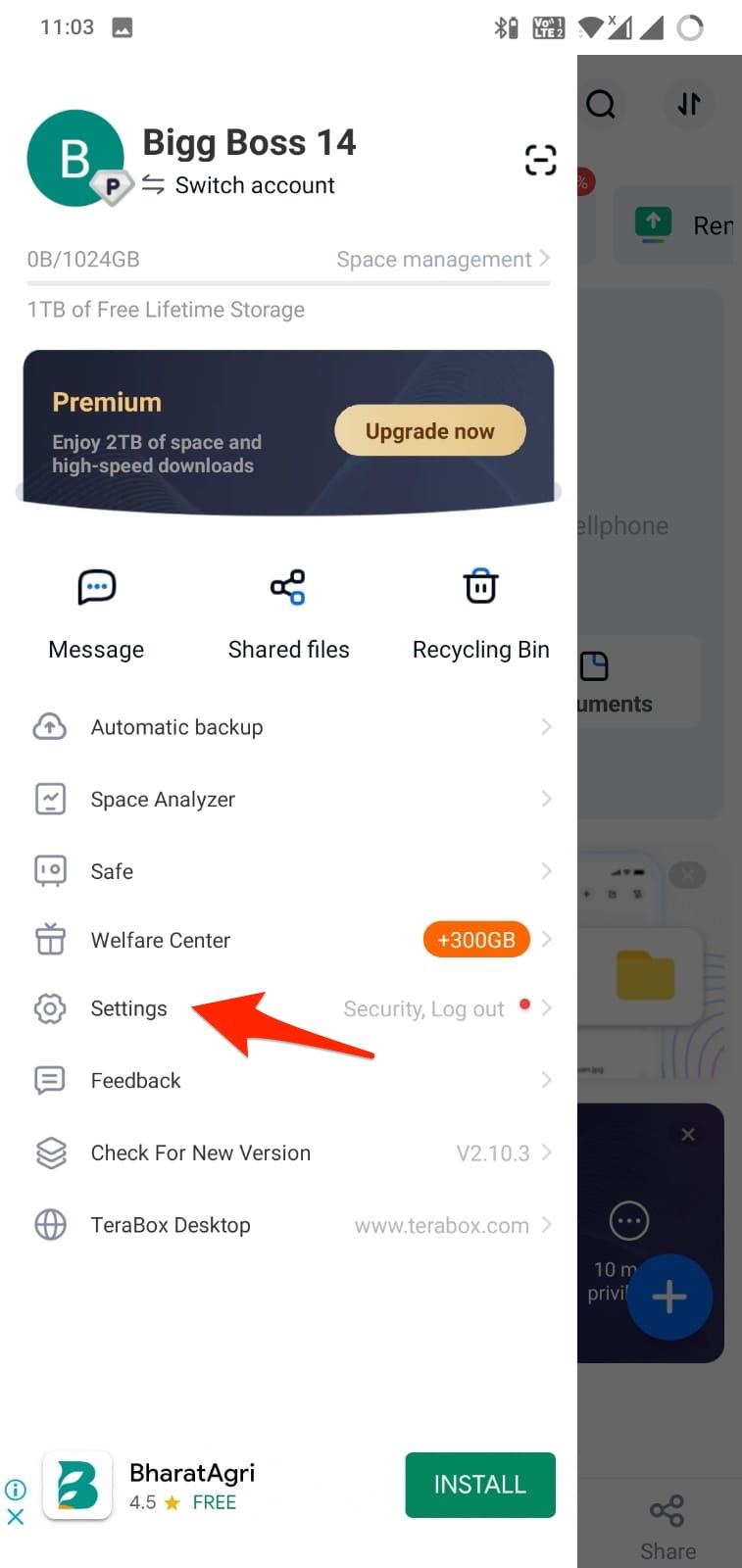
- After that, press “Security Center.”
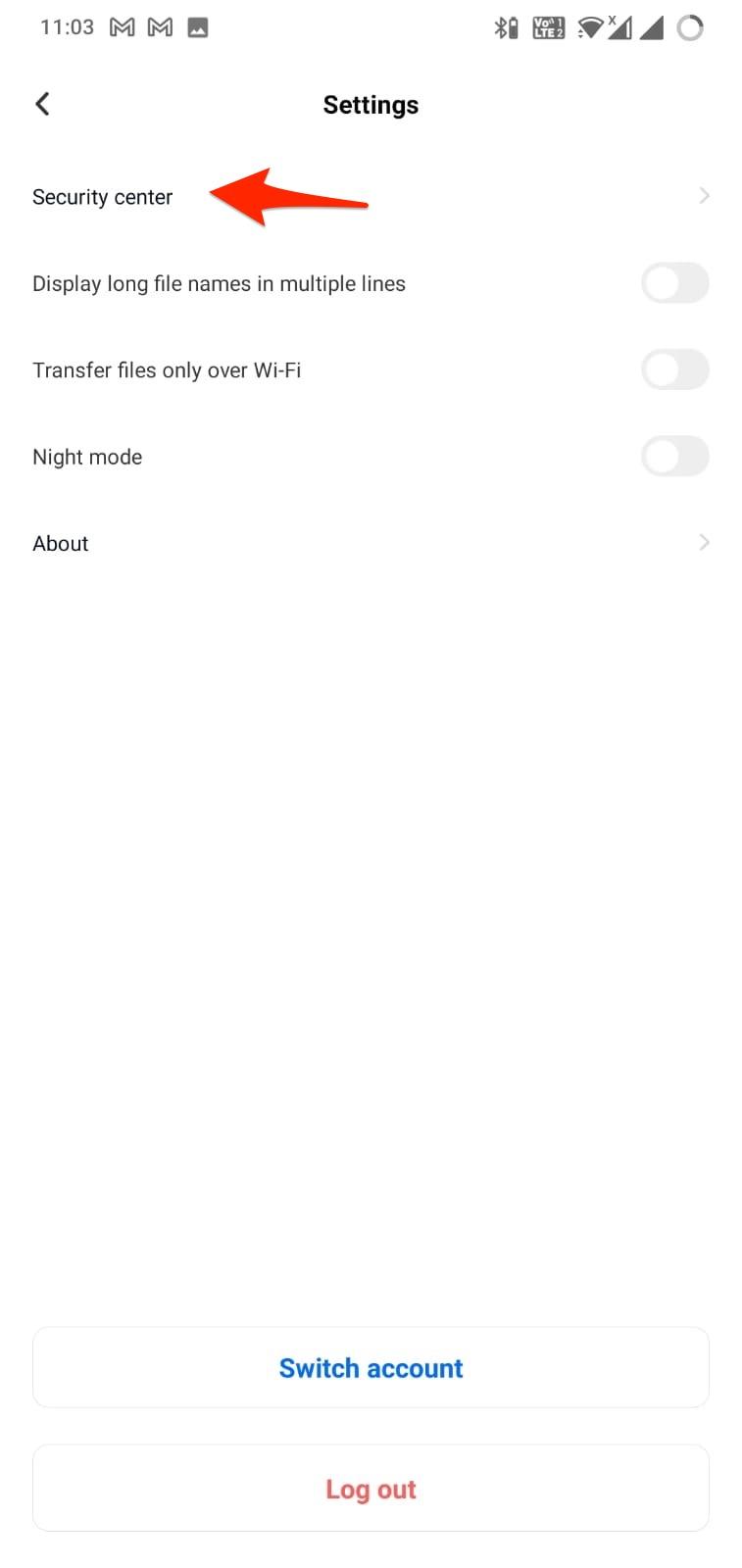
Choose “Delete an account” from the list of options. (H3)
- You will be informed of the important details to keep in mind while deleting a TeraBox account on the page that follows.
- Additionally, there is a text form requesting that you explain your account deletion reason. You can leave it blank or enter a reason.
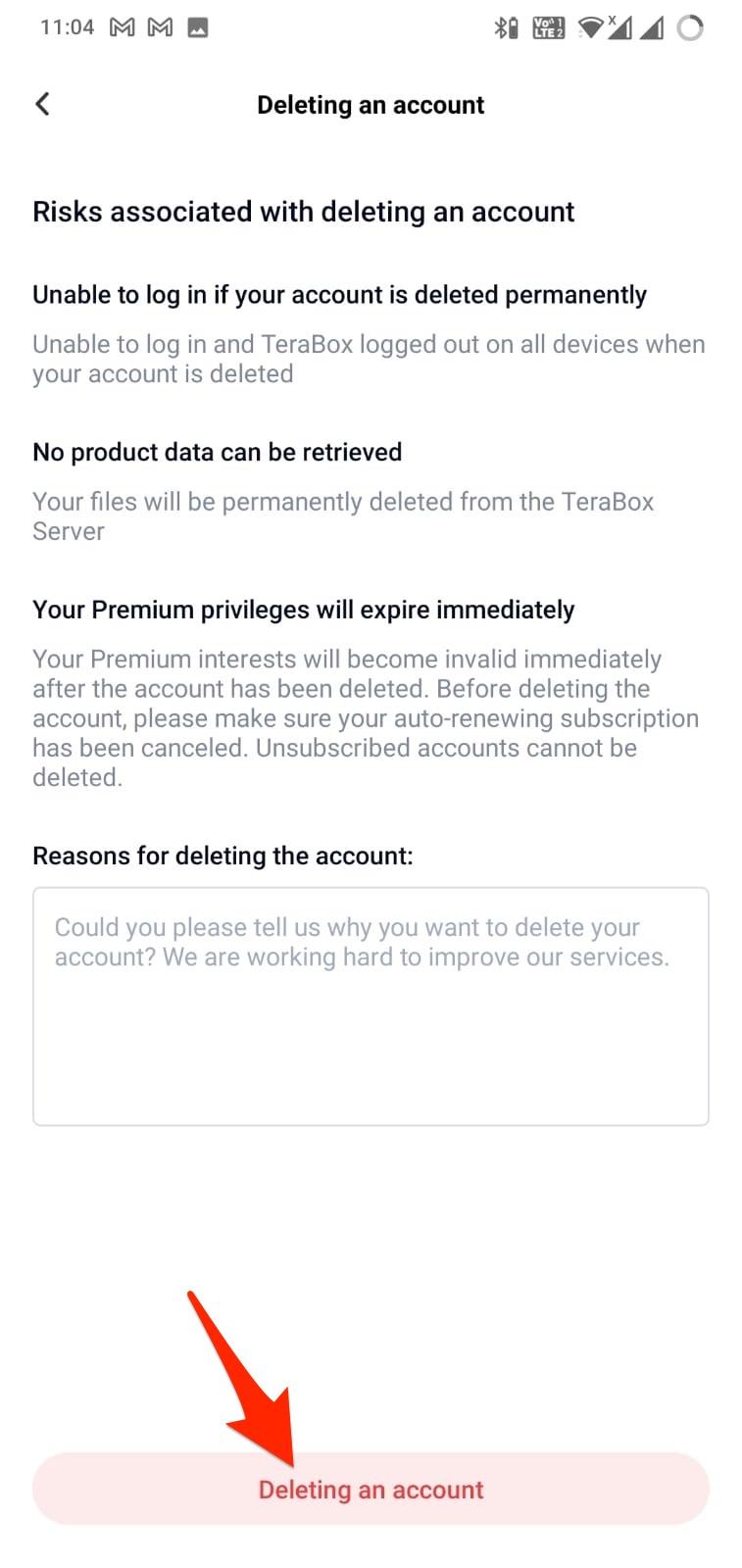
- All you have to do is press the “Confirm” button.
Verify_Deletion (H3)
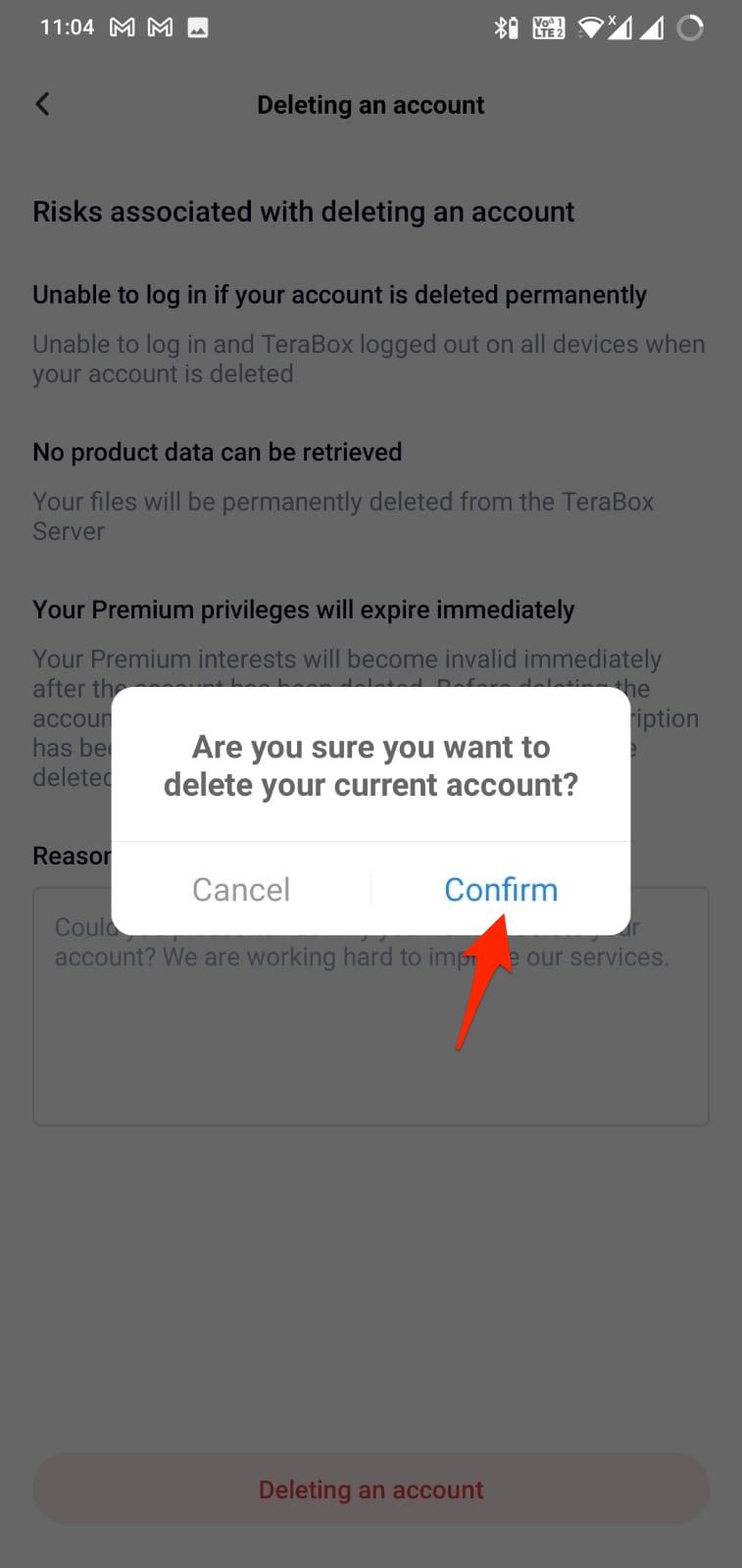
- You are unable to log in or view any data after deleting the account.
- Although the options may be arranged differently, the process is essentially comparable to the TeraBox desktop program.
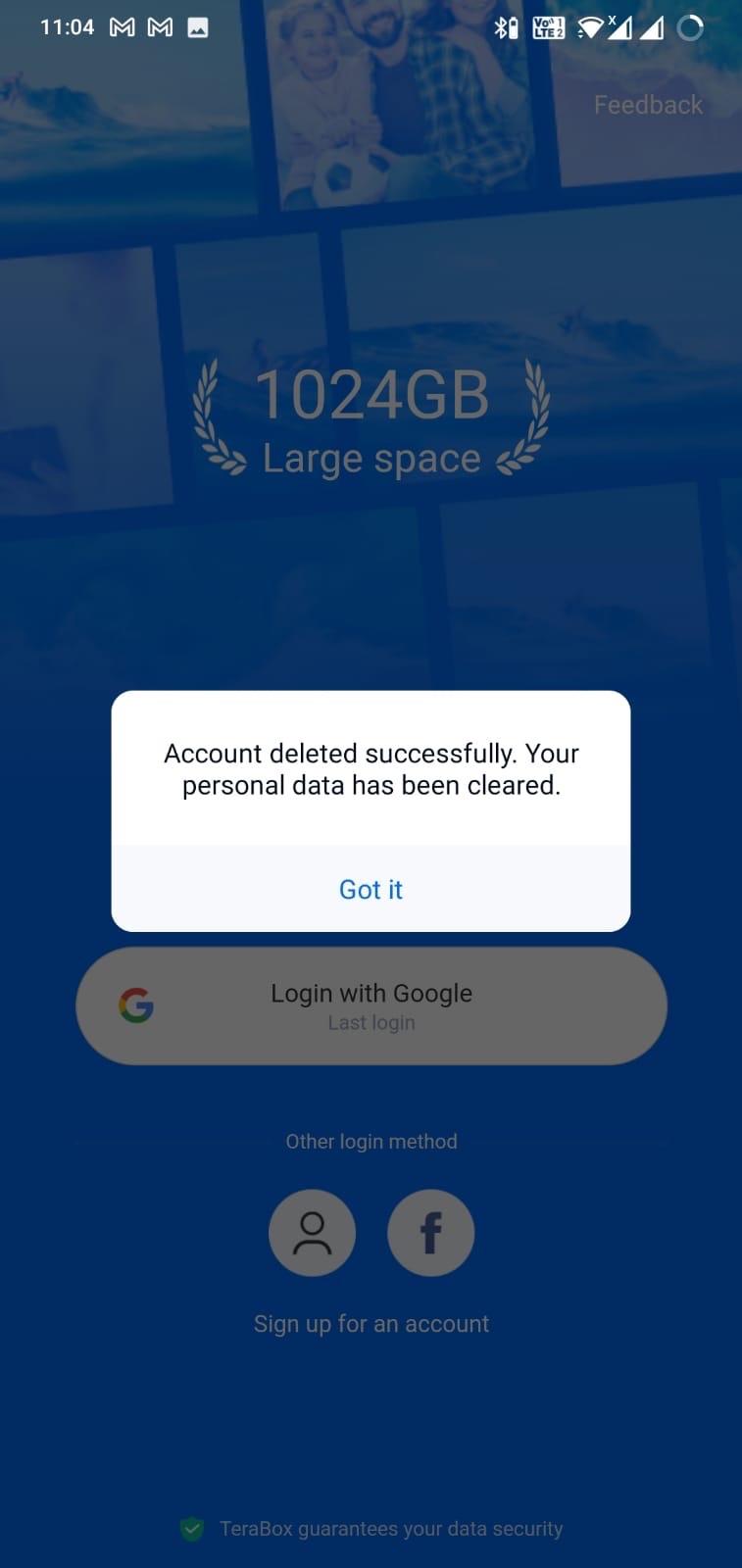
How to Fix Terabox’s Delete Account Not Working?
The majority of you want assistance in locating the Terabox account deletion option. These settings are not accessible in the Terabox Windows client or browser. Consequently, you must download the iOS or Android mobile app.
Verify that you performed the deletion of the Terabox account successfully if you are still seeing it after doing so. Furthermore, the process of deleting an account is delayed by a bad connection. Make the switch to WiFi once more. Wait a few hours for the modifications to take effect if it doesn’t work. If not, try installing the program again.
Conclusion
Productive cloud storage app TeraBox provides 1024GB of free cloud storage in addition to other features. For safety, confidentiality, or other reasons, some would not be on board, and all the data would be stored on TeraBox. You should be able to permanently remove the TeraBox account with the use of this instruction.