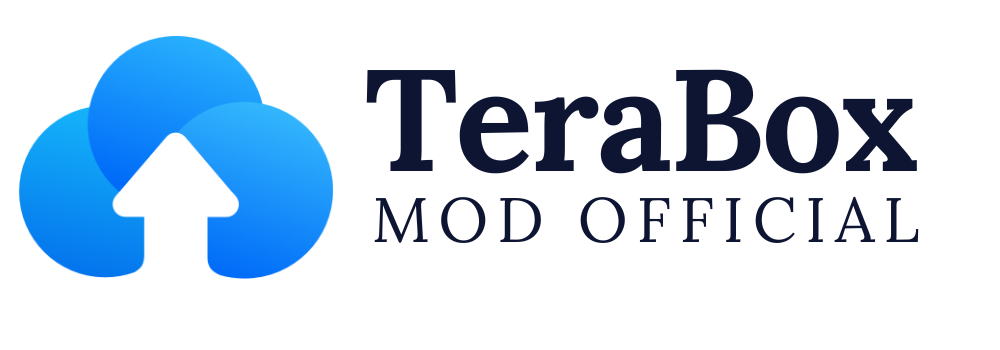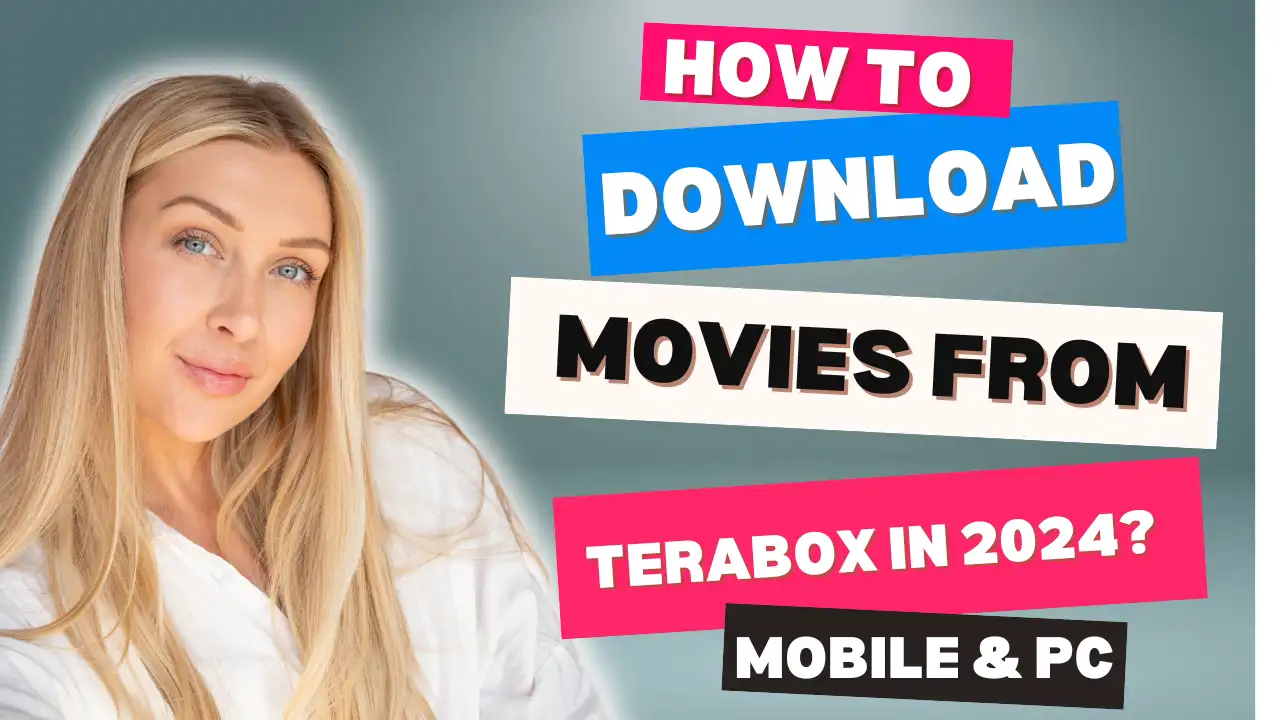How to Download Movies from TeraBox in 2025 [Mobile & PC]
Downloading movies from TeraBox on your mobile device is straightforward. Here’s how to do it:
- Log in to Your TeraBox Account:
- Use Apple, Google, Facebook, or your phone number to log in, depending on how you created your account.
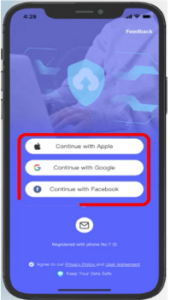
- Locate the Movie File:
- Browse through your uploaded movies or use the search bar to find the desired movie. Once located, click on it to select it.

- Start the Download:
- After selecting the movie, several options will appear at the bottom. Click on the “Download” button to initiate the download process.

How to Download Movies from TeraBox on PC
The steps to download movies from TeraBox on a PC are similar to those on a mobile device, with slight interface differences:
- Log in to Your TeraBox Account:
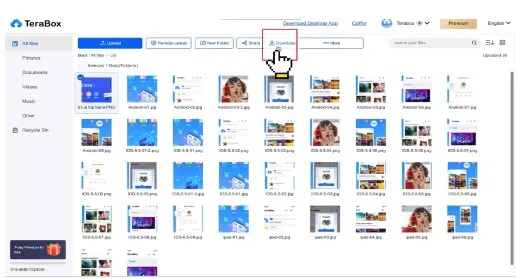
- Use Apple, Google, Facebook, or your phone number to log in.
- Locate the Movie File:
- Browse or search for the movie you want to download.
- Start the Download:
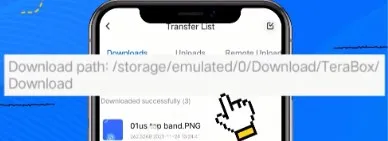
- Select the movie and click the “Download” button at the top of the screen.
Locating Downloaded Files
On Mobile Devices
To find your downloaded files on a mobile device:
- Open File Manager.
- Navigate to the “Download” folder and look for the recently downloaded files.
- If you don’t find the file there, check the customized download path by opening the “Transfer List” page. The download path in gray under “Downloads” indicates where the files are saved.
On PCs
To locate your downloaded files on a PC:
- Click on the three-dot icon in the top-right corner of the Chrome tab.
- Select “Downloads” to view your downloaded files.
- Find the file name and click “Show in Folder” to open the file location.

For macOS users, simply go to the “Downloads” folder to find the movie file.
Requirements to Download Movies from TeraBox
To download movies from TeraBox, you need:
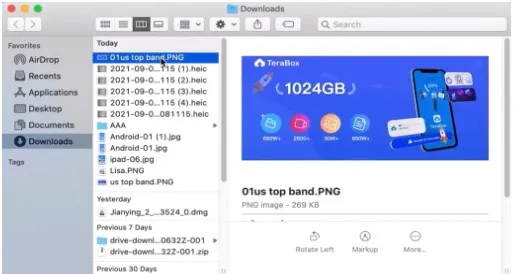
- A TeraBox account (Free or Premium)
- An internet connection
- A device (Computer, Phone, Tablet)
- The movie file already uploaded to your TeraBox storage
Conclusion
Downloading movies from TeraBox is easy and convenient. Here’s a quick recap:
- Log in to your TeraBox account using Apple, Google, Facebook, or your phone number.
- Locate the movie by browsing or searching for its name.
- Select the movie and click the “Download” button to start the download. The location of the download button varies by device: it’s at the top of the screen on PCs and at the bottom on mobile devices.
- Ensure the movie file is already uploaded to your TeraBox cloud storage.
- After downloading, locate the file in the “Download” folder of your File Manager on mobile or the “Downloads” section in your browser on a PC.
With TeraBox, you can enjoy the benefits of massive free storage and fast downloads, making it a great choice for movie enthusiasts.