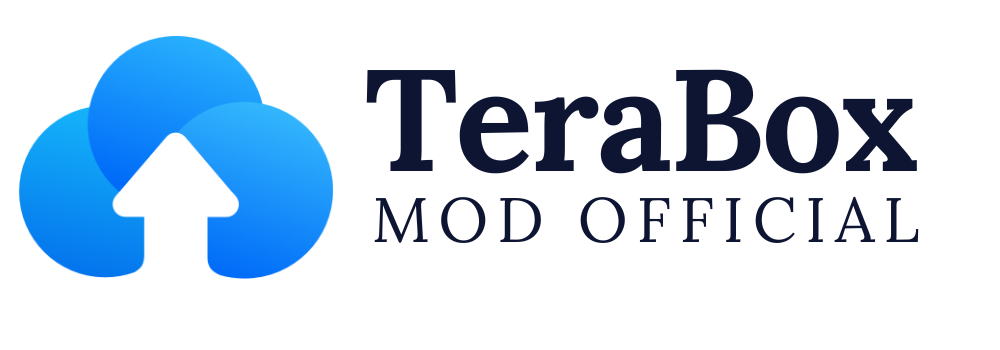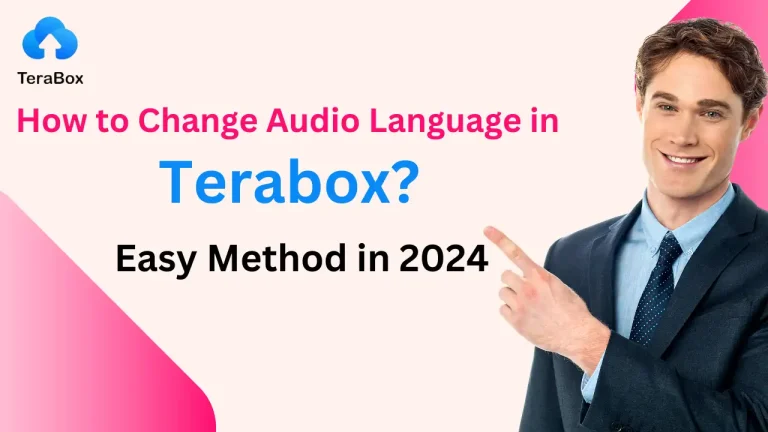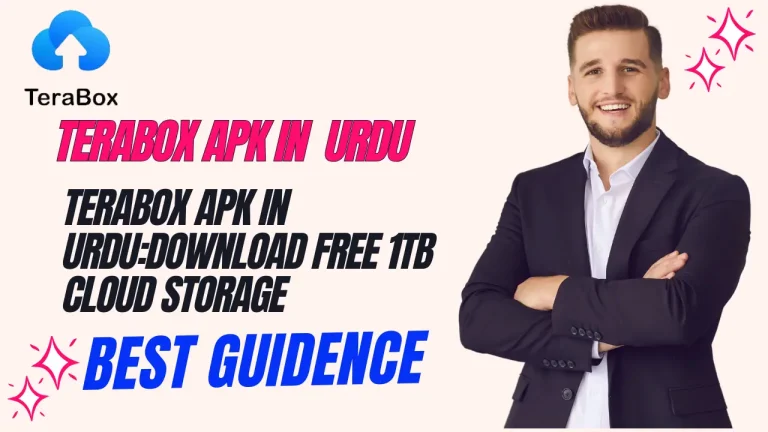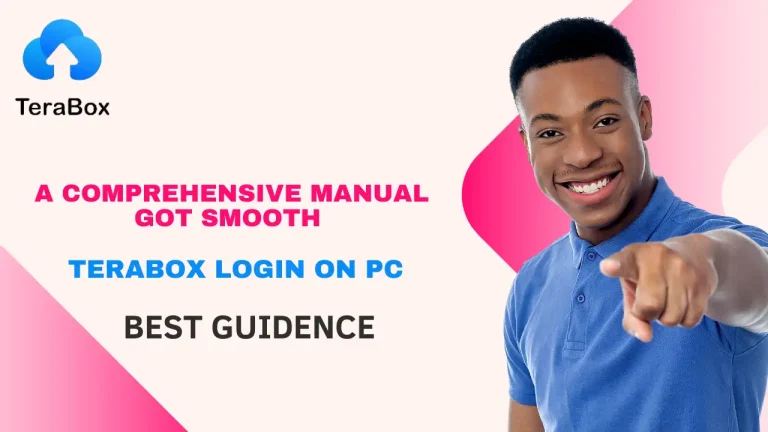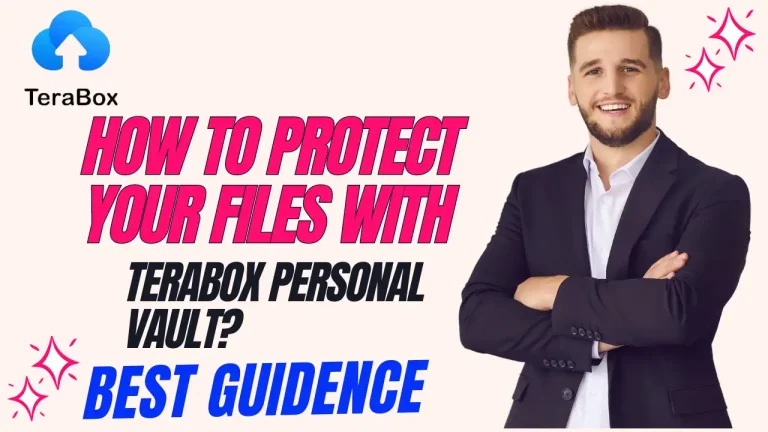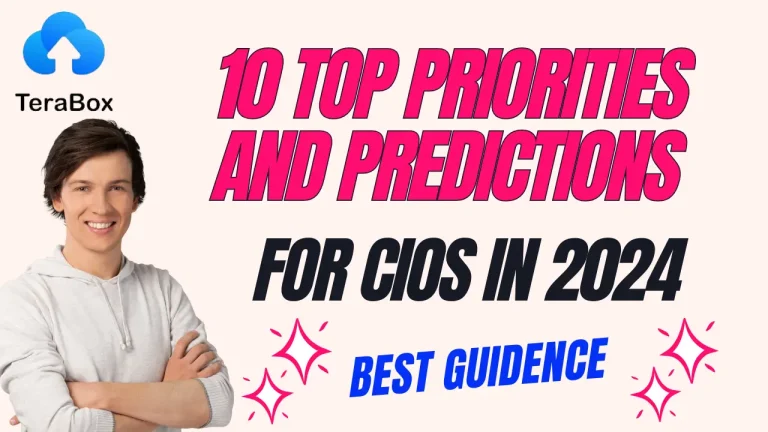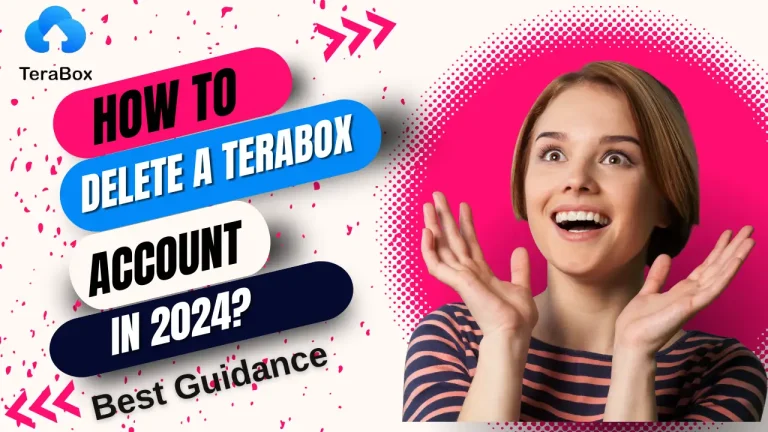How to Upload Documents on TeraBox? Fast and Secure in 2024
The most dependable place to keep your files without any concerns is the cloud. After uploading the files, you may continue to be worry-free because they are protected. If you are interested in uploading documents to the cloud for whatever purpose, there are a few things you should be aware of. To upload the documents, you must first have safe cloud storage. Next, you must understand the proper way to upload your files. This guide will provide you with a fast and secure way to upload your documents to Terabox!
We’ll talk about uploading files to Terabox in this article. We’ll go over the detailed process in detail so that even novices may follow it. Additionally, we will provide free and secure cloud storage for your papers.
Relevant Details about Uploading Documents
Documents must be uploaded online for a variety of reasons. For example, individuals submit papers to share with clients, business partners, teammates, and customers. Uploading the document to a cloud service is preferable since cloud sharing is safe, simple, and fast.
Second, as a backup, individuals upload their critical papers to the internet. Your storage is unreliable and prone to unanticipated problems. You can always rely on cloud storage to keep your data safe. You may recover a cloud backup that you have made whenever necessary.
Accessing cloud storage is simpler. It is accessible from any location and on any device. For example, you may use your smartphone to access your documents. To access their data from anywhere, some users also upload documents to the cloud. Since the files are synchronized, you may access the information on any computer or smartphone. You may post files to cloud storage and then access the cloud on the destination device to transfer data between devices. You may save the papers to your device by downloading them from the cloud.
There are a plethora of reasons, expressed simply, to submit documents online. It safeguards the integrity of your data. However, you must first understand the optimal procedure for uploading documents. Putting all the papers you must upload together is the best course of action. To make it easier to submit the files, create a different folder for them. You must activate the automatic backup function if you want the data to be uploaded automatically. Cloud storage providers like TeraBox automatically perform folder backups, and data is uploaded autonomously.
What is the TeraBox Document Upload Process?
A great choice for uploading documents is TeraBox.One terabyte of space, enough to hold around 6.5 million documents, is available. After creating an account with TeraBox, you may access this enormous amount of space without charge. The storage is free and will always be free. It’s not a limited-time or trial deal. Adding documents to TeraBox is a very easy process. Following the instructions below, beginners may do it without much difficulty as well.
Step 1: Download the TeraBox program on your devices.
Download the program by visiting the official website. Launch the program after installing it.
Step 2: The log-in option will be shown as soon as you launch the program.
Click Create an Account to open a new account. With TeraBox, you may make a new account by providing an email address or phone number. Additionally, you may establish an account and log in using your social network accounts, such as Facebook and Apple accounts.
Step 3: You may upload the documents after logging in.
The upload button will be visible at the top. Choose the documents on your device by clicking on them.
Step 4: The upload will begin right away.
The Transfer tab displays the progress. You may view the papers on the disc once they have been uploaded. Additionally, additional files can be filtered using a different category of documents.
Is it safe to upload a document?
The first concern that comes up when uploading documents to a cloud server is security. The user must understand the security of the document upload. Although there are several cloud-based storage providers, not all of them can be trusted. Before uploading the documents, you must select a reliable and safe cloud-based storage option.
Due to its exceptional security, TeraBox is among the most secure cloud services available. Any file, including documents, that you submit to TeraBox is secured on your end. This implies that your data is inaccessible even to TeraBox service providers. It is only accessible to you at all times once you have decrypted it. You don’t need to worry since your files are safe because of encryption.
Unique passwords and identity verification safeguard your account. Nobody else can access your account in any way. Privacy and security can’t be compromised. Additionally, you have the option to upload documents into the private area, which encrypts your data with a second password.
TeraBox uses specialized security personnel, security layers, and cutting-edge security methods to guarantee security. All of these shield your data from online dangers and intruders. The file is password-protected end-to-end, so only the recipient can view it, even if you share it with others. As a result, everything you publish to TeraBox is totally secure. Concerns regarding confidentiality and data security are unfounded.
Closing Remarks
Your documents can be uploaded to cloud storage, but only if a secure cloud service is chosen. If you wish to upload documents for any reason, TeraBox is your best bet. With its 1 TB of available capacity, you can store a tonne of files. The fact that it is totally safe is very crucial. We’ve covered how to upload files to TeraBox. All you have to do is adhere to the instructions. Get the TeraBox APK and easily upload all of your documents.