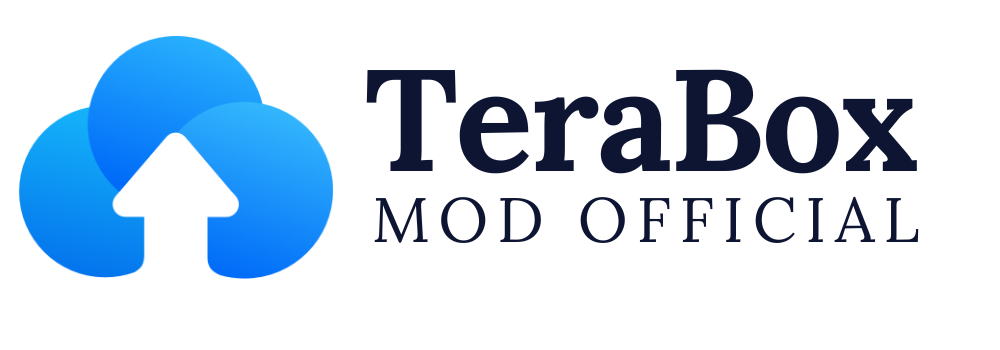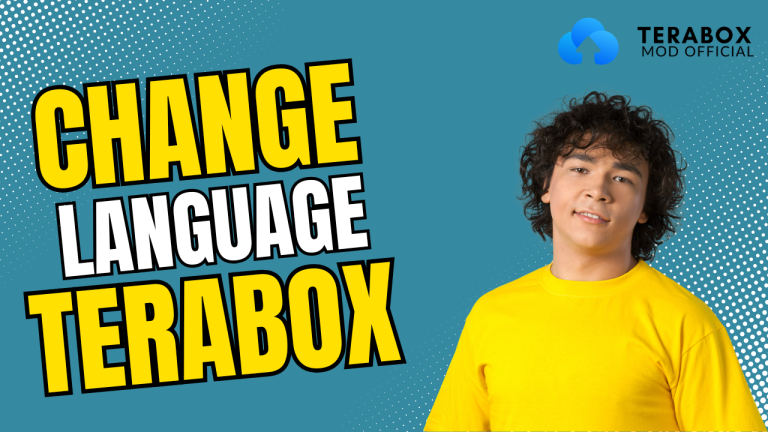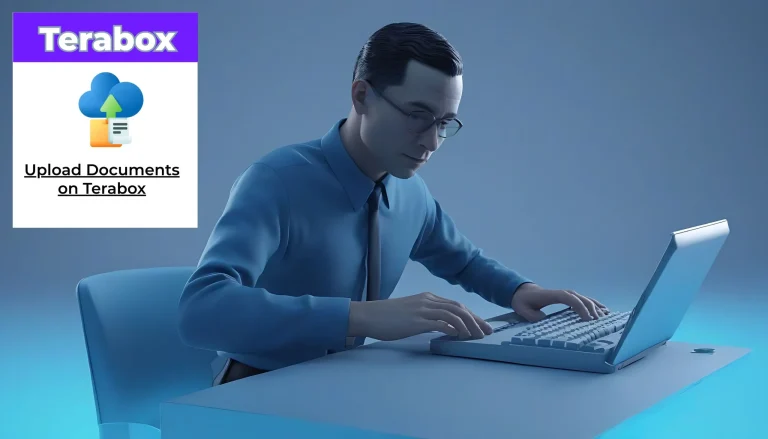TeraBox APK Not Working? Top Causes and Easy Fixes for 2025
TeraBox APK Not Working: Causes and Solutions
TeraBox APK is a popular cloud storage app that provides 1TB of free storage to its users. While it offers incredible features for managing files and backups, users occasionally face issues like the app not working properly. If you’re one of those users, don’t worry. In this article, we’ll dive into the common causes of TeraBox APK not working and provide effective solutions to resolve them.
Why TeraBox APK May Not Work
There could be several reasons why the TeraBox APK isn’t working on your device. These include:
- Outdated APK Version:
Using an older version of the app can lead to compatibility issues and bugs. - Network Connectivity Issues:
A weak or unstable internet connection may prevent the app from loading or syncing data. - Device Compatibility:
Older devices or unsupported operating systems may struggle to run the app properly. - Corrupted APK File:
If the APK file is corrupted or not downloaded from a trusted source, it can cause errors during installation or use. - Insufficient Storage Space:
Lack of free storage on your device can prevent the app from functioning correctly. - Cache and Data Build-Up:
An overloaded cache or corrupted app data may result in app crashes or errors.
Common Problems and How to Fix Them
Here’s a detailed guide to troubleshoot and resolve issues with TeraBox APK:
1. TeraBox APK Not Installing
Cause: This issue may occur due to downloading an incompatible or corrupted APK file.
Solution:
- Ensure you download the APK from the official TeraBox website or a trusted source.
- Enable the “Install Unknown Apps” option in your device settings:
- Go to Settings > Security > Unknown Sources and toggle it on.
- Delete any previously downloaded APK files and retry installation.
2. App Crashes on Launch
Cause: The app might not be compatible with your device or has corrupted files.
Solution:
- Check if your device meets the minimum requirements for TeraBox APK.
- Update your device’s operating system to the latest version.
- Clear the app’s cache and data:
- Go to Settings > Apps > TeraBox > Storage > Clear Cache and Clear Data.
3. TeraBox Fails to Sync Data
Cause: A weak internet connection or server issues can prevent file syncing.
Solution:
- Ensure your internet connection is stable and fast.
- Switch between Wi-Fi and mobile data to check for better performance.
- Restart your device and relaunch the app.
- If the issue persists, wait for TeraBox servers to resolve potential downtime.
4. Unable to Upload or Download Files
Cause: Insufficient storage space or network issues can hinder uploads or downloads.
Solution:
- Check your device’s available storage. Delete unnecessary files to free up space.
- Ensure the TeraBox app has the required permissions:
- Go to Settings > Apps > TeraBox > Permissions and enable all relevant permissions.
- Restart the app and retry the process.
5. TeraBox APK Running Slowly
Cause: Background apps consuming resources or a heavy cache build-up can slow down the app.
Solution:
- Close all background apps to free up RAM.
- Clear the app’s cache using the steps mentioned above.
- Consider upgrading your device if it has limited resources.
Preventive Measures to Avoid Future Issues
- Keep the App Updated:
Always update to the latest version of TeraBox APK to benefit from new features and bug fixes. - Maintain Sufficient Device Storage:
Ensure your device has adequate free storage to prevent performance issues. - Use a Stable Internet Connection:
A reliable and fast connection ensures smoother app functionality. - Download from Trusted Sources:
Only download the APK file from the official website or reputable app stores. - Regularly Clear Cache:
Periodically clearing cache prevents app slowdowns and crashes.
When to Contact TeraBox Support
If the above solutions don’t resolve the problem, it’s time to reach out to TeraBox customer support. Here’s how:
- Visit the official TeraBox support page.
- Submit a detailed query describing your issue.
- Attach screenshots or screen recordings to help the support team understand the problem.
Conclusion
TeraBox APK is a powerful cloud storage app, but occasional glitches can disrupt its functionality. By following the troubleshooting steps outlined in this article, you can resolve most issues and ensure a smoother experience. If problems persist, don’t hesitate to contact TeraBox support for assistance.